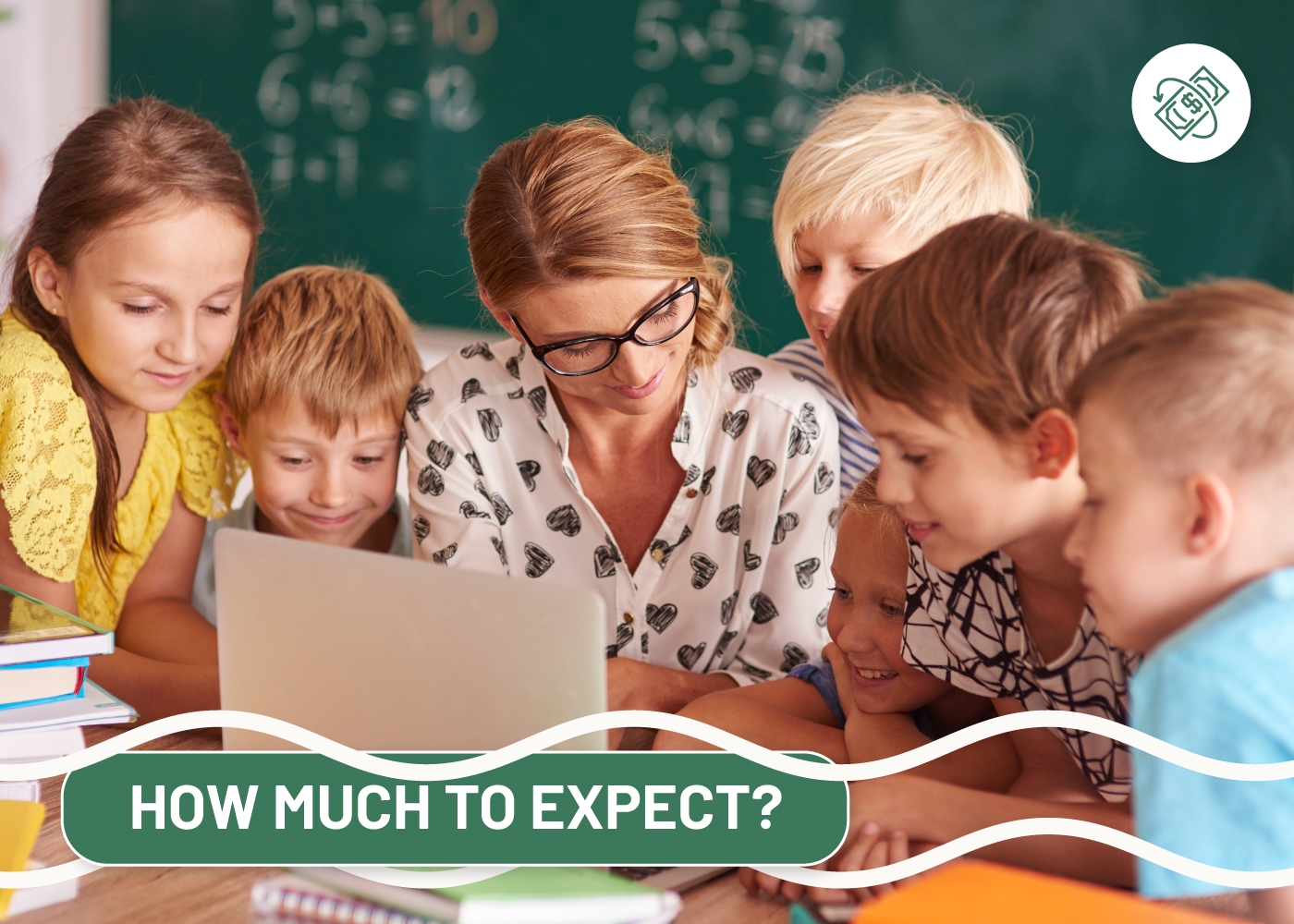Technology is not available to everyone. While silicon chips allow the use of devices worldwide to grow rapidly due to accessible prices, many people around the world still have no access to the internet or any form of connectivity whatsoever. The digital divide in education began with the manufacture of the first device. The spread of technology arises from the demand for convenience and access to new information and solutions that are only possible with technology.
One solution has been to make education quicker and easily accessible through online learning. This was especially relevant after the spread of COVID-19, when students had no choice but to attend classes online. Even after the pandemic, however, many institutions have embraced it, whether in a hybrid or fully remote context. As such, finding a solution to this issue will not be possible overnight, but the snowball is already rolling.
For example, while many people around the world do not own a computer, chances are they own a smartphone or tablet. Education technology brings them as close as they can be to the real learning experience. We believe that with LiveBoard, an advanced e-learning tool, contributes to bridging education closer to students as another solution to the digital divide. This article will discuss what the digital divide in education is and how LiveBoard is doing its part in bridging it.
What is The Digital Divide?
The digital divide refers to the gap in education between people who have access to the necessary technology and those who don’t. To observe the digital divide, we must first observe who has access to what. For example, in a family where everyone has their own personal computer, at least those who need it for education, members will be better educated than those in families sharing one computer.

The digital divide not only separates people who don’t have access to technology but also those who have limited access to the internet or even a computer. For example, the fact that students can access Zoom via phones and tablets is a measure of bridging the gap. Similarly, if a student’s Internet access does not meet the demands of the technology and software they need to use, their education quality will suffer.
Impact of The Digital Divide
According to The Digital Divide Council, the digital divide has numerous consequences that include:
- Lack of exploration of full potential, resulting in low performance: Low-income families are less likely to afford access to the Internet and access information needed for advancing their education. This means many students will only be able to attend classes that emphasize theoretical knowledge over practical skills and research. Even if they complete such courses, their performance level is likely to be low.
- Unfair competitive edge: As mentioned previously, many educational institutions, including those that offer bachelor’s and master’s degrees, are shifting to technology-enhanced learning. This also entails that most home assignments, class material, and group presentation projects will only be available via technology. As a result, students who may not have constant access to technology, and those who only use computers at university, will suffer from poor academic performance.
- Enhanced convenience in learning: Many families do not have the luxury of attending distance learning programs or classes offered only online.
- Differences in the learning experience: Students with limited access to technology have a more challenging time working on their projects or assignments than those with all the necessary equipment.
- Decreased productivity among the poor: Universities in underdeveloped countries are not able to produce fully-fledged graduates because of a lack of access to technology and poorly equipped research facilities.
How LiveBoard is Bridging The Digital Divide in Education
LiveBoard is a digital whiteboard that allows interactive real-time collaboration between students and educators in online classes. The app is available on all devices – desktops, phones, and tablets. Its adaptability and features enable students to have the same enhanced learning experience on phones and tablets.
Live Classes and Active Engagement
While you can connect Zoom with Liveboard, it does not require additional software to allow students and educators to communicate via voice and text chats. Whether on a phone or desktop, students can ask questions directly in the app, and can also see and send useful links or notes in the chat section. Additionally, educators can grant students with an access to the board, both in groups or individually.
Equal Access to All Tools
All platform users can access the entire toolset equally, regardless of the device on which they are running LiveBoard. LiveBoard provides digital education with writing and drawing tools and pre-made shapes that can be customized in sizes and dimensions and inserted onto the board. It also comes with a Graph Calculator and a LaTeX formula editor for advanced math, the ability to insert and edit images and PDF documents, a quiz making tool, and voice call and chat features, all in one package.
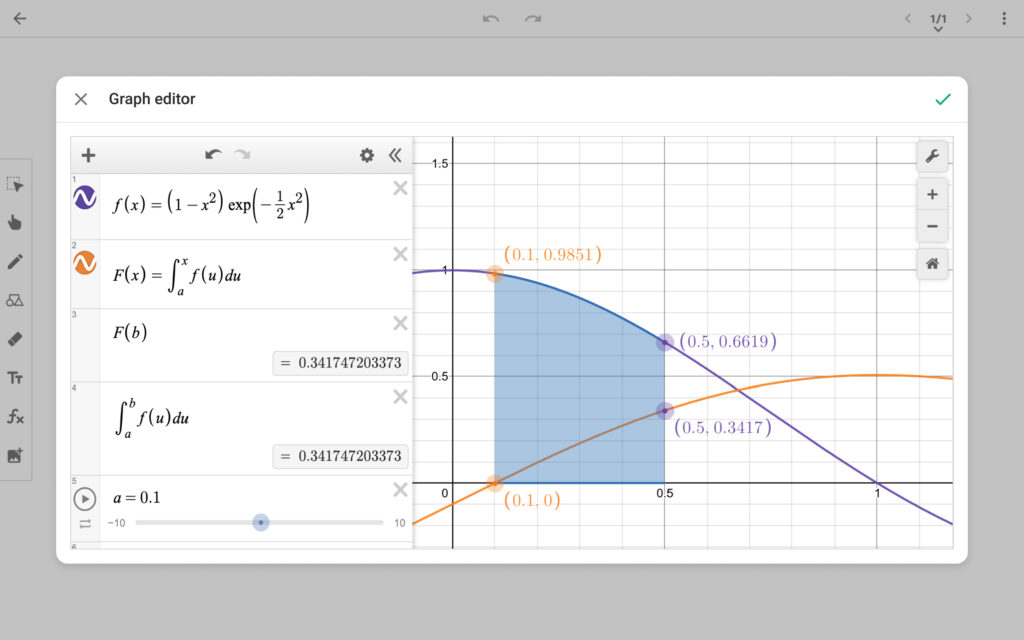
Ability to Revise The Session
LiveBoard allows educators to record live classes and download the recordings. A class recording can later be shared with students who need to revisit them (had a poor internet connection or missed sessions).
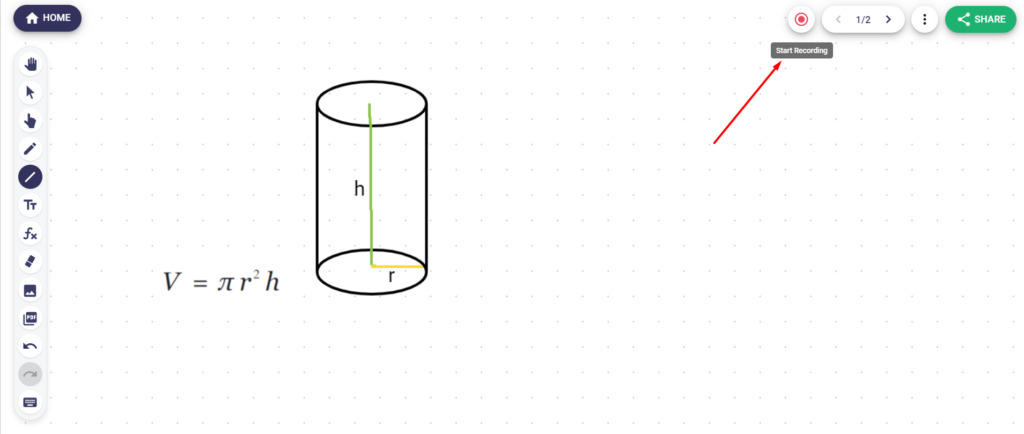
LiveBoard provides all the necessary tools, features, and much more for a complete online learning environment while providing access in multiple ways. The software strives to be as inclusive as possible by enabling the utmost ease, comfort, efficiency, and efficacy within the boundaries of possibility.
Final Thoughts
Those who have access to technology and can use it effectively are often at an advantage when competing for jobs or continuing their education. The digital divide has had a significant impact on society, especially on those who are already disadvantaged. LiveBoard is working hard toward digital equity, bridging the divide in education by providing equal access to all tools for learning, live classes that engage students actively, and the ability for students to revise sessions as needed. This is a step to allow a larger demographic to have the same opportunities for success in school and beyond.