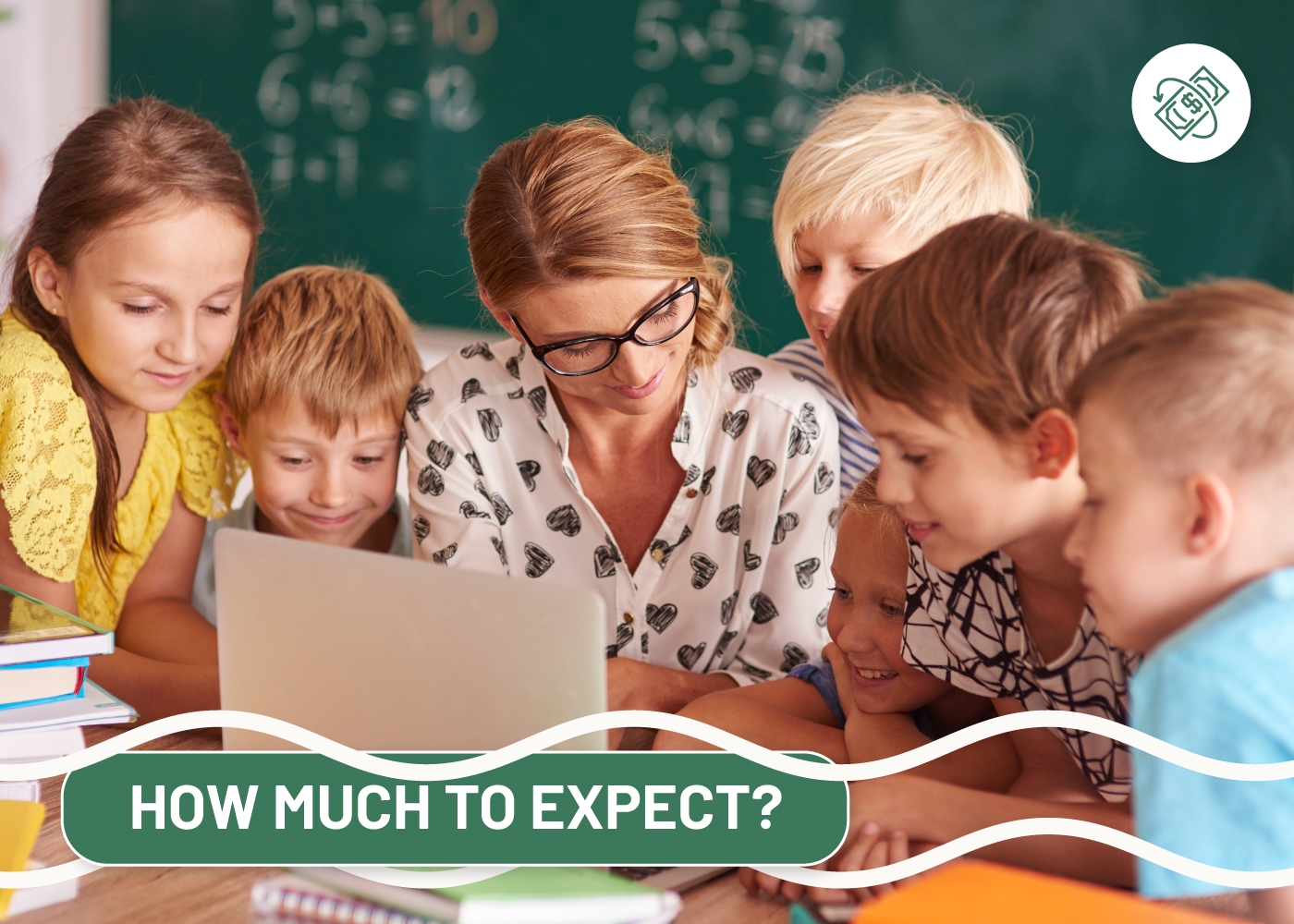As we all know, the COVID-19 pandemic has forced educators to look for ways to continue teaching their students remotely. This has led to the rapid growth and advancement of modern technologies in the face of online teaching tools and platforms. Today, it seems like the global pandemic is slightly giving in. Nevertheless, online education has already strengthened its position as more and more educators prefer conducting virtual classes. That’s why, to help you become a tech-savvy educator, we’ll give you a list of examples of educational technology tools! Start using them now to make your classes even more engaging!
The Importance of Online Education
Before we get to our examples of educational technology tools, let’s briefly talk about the importance of using them in online education. First and foremost, it is more flexible than traditional, face-to-face instruction. That means that you can conduct your classes anytime and from anywhere. Additionally, online education is also more affordable as it doesn’t require you to rent or buy a physical space.
Also, numerous platforms provide everything teachers need for an efficient online lesson. For instance, a good tendency of online education technologies’ development can be expressed on the StuDocu.com study materials sharing platform, where teachers often take useful materials for their online class preparation.
What does make technology so appealing for many educators? The answer lies in the broad choice of various tech tools. Teachers can cater to the needs of all kinds of learners – visual, auditory, and kinesthetic.
VAK Learning Styles in the High-Tech Society
Before rushing to the main topic of today’s research, we suggest covering some of the basic terminology related to the types of learners. The VAK learning style was introduced by Walter Burke Barbe – a renowned educator, publisher, and editor. Later the model was developed and finalized by Neil Fleming – a teacher from New Zealand. Today, it’s one of the most commonly used ones in education. According to the model, everyone belongs to a single or mixed type.
Visual learners learn best by seeing and observing things around them. They often use mental images and pictures to remember information. Such people prefer reading texts to listening to audio recordings. What’s more, they are good at organizing information. So, ensure developing a lesson plan with structured and well-defined tasks.
On the other hand, auditory learners process and remember information by hearing it. They often read aloud to themselves or use mnemonic devices such as rhymes and songs to memorize new material. Once you identify auditory learning students among yours, try adding a few tasks that require active listening.
Finally, kinesthetic learners are people who learn best by doing things and moving their bodies along. They often use body language to express themselves and have a need to touch things around them. So, if you want to engage such students in the learning process, provide them with opportunities to get up and move around.
If you’re looking for tools supporting all three types of learners, we suggest giving a try to the upcoming compilation.
7 Examples of Educational Technology Tools for VAK Learners
LiveBoard
Perfect for: Visual Learners
Category: Online Collaborative Platform

Have you ever thought that teaching Math online is merely impossible? As complicated as Math may seem, LiveBoard is a platform that will prove you wrong! It’s a high-tech collaborative tool designed to help educators create engaging online lessons for their students.
The whiteboard stands out due to several reasons, including:
- Accessibility via tablets, smartphones, and web browsers;
- Real-time collaboration with multiple students;
- Ability to teach Math, Physics, Biology, and other subjects with easy-to-create and edit graphs;
- User-friendly drawing toolset to add a creative spark to some hard-to-perceive topics.
LiveBoard is the ultimate solution for teachers as it also lets you monitor your students’ attention and progress. You’ll have zero worries concerning running out of space with LiveBoard’s fantastic feature, a.k.a. Infinity Board!
So, if you want your students to grasp new concepts quickly – give LiveBoard a try!
Prodigy
Perfect for: Visual & Kinesthetic Learners
Category: Math Learning
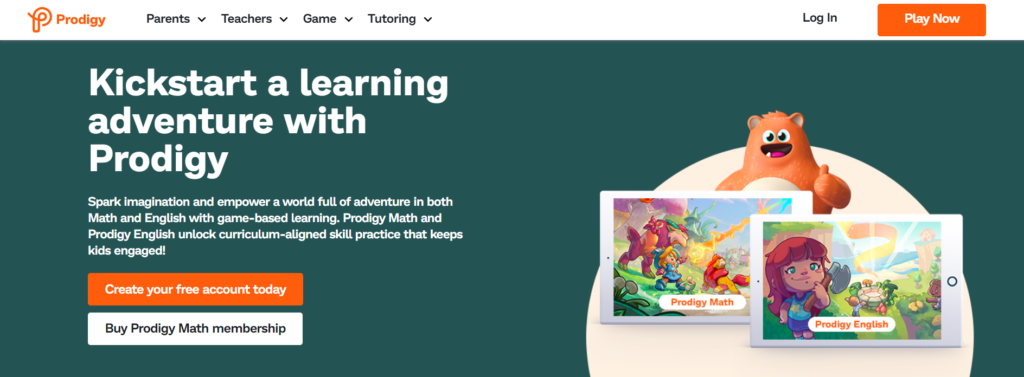
Prodigy is a Math learning platform that engages students with exciting gameplay. It’s an excellent tool for those who want to make the learning process more interactive and fun.
With Prodigy, students can improve their Math skills by completing quests, solving puzzles, and competing against their friends. The game adapts to each student’s level and provides them with personalized tasks to ensure there is a dose of productive struggle.
FunBrain
Perfect for: Visual, Auditory, & Kinesthetic Learners
Category: Educational Games
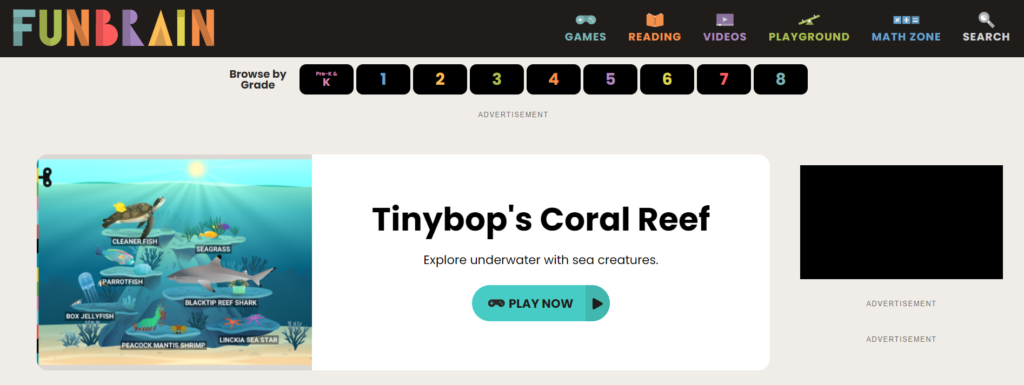
FunBrain is an online game platform that allows educators to create and share STEM-related games with their students. It’s a great tool for those who want to assess their students’ knowledge more creatively.
What makes FunBrain unique is that it offers a broad range of features such as:
- Ready-to-use games;
- Ability to track students’ progress on specific subjects;
- Categorization according to grades.
Socrative
Perfect for: Visual & Auditory Learners
Category: Educational Games
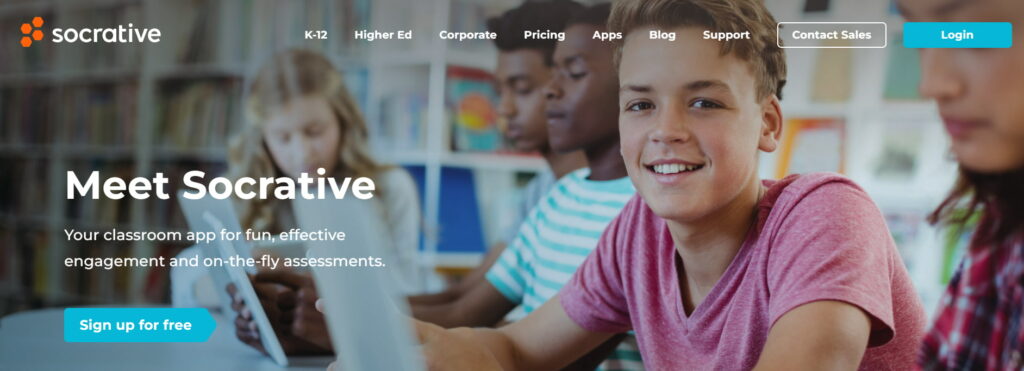
Here’s another amazing platform with a wide range of ready-to-use games! Socrative is a quiz tool meant to create educational quizzes on various subjects. Give instant feedback to your students and get live insights into their understanding of the material.
Moreover, it’s a perfect solution for those who use the Socratic method in their teaching methodology.
Flipgrid
Perfect for: Visual & Auditory Learners
Category: Video-Sharing Platform
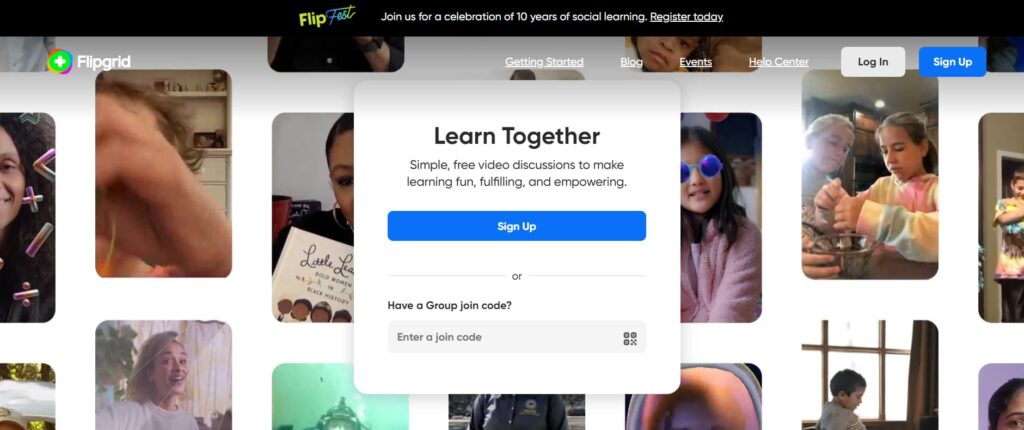
Flipgrid is a video-sharing platform that allows educators to create short videos on various topics and share them with their students. It’s a go-to tool for those who want to integrate video content into their classes.
What makes Flipgrid stand out is the broad range of features it provides. The platform also offers an extensive library of ready-to-use grids on such topics as “Classroom rules,” “Pets,” “Favorite books,” etc.
Knewton
Perfect for: Visual, Auditory, & Kinesthetic Learners
Category: Online Tutoring

Knewton is an online tutoring platform that offers live and pre-recorded classes on various subjects. It is designed for more advanced forms of education as it allows teachers to create personalized courses and training for their students. Moreover, the platform has an LMS integration for a smoother workflow.
Mentimeter
Perfect for: Visual, Auditory, & Kinesthetic Learners
Category: Lesson Planning
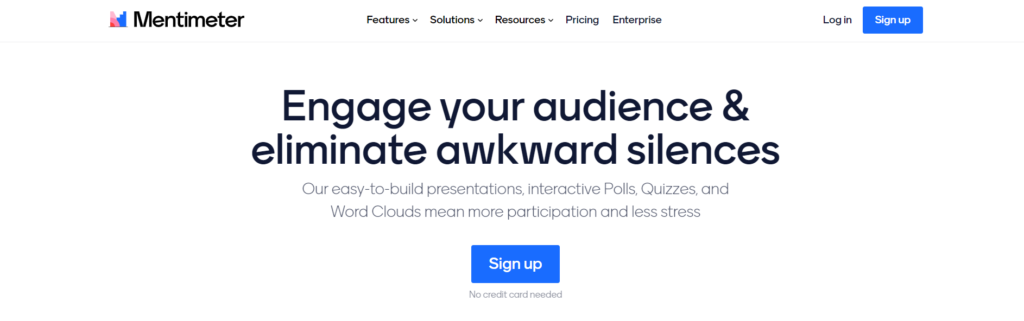
Mentimeter is another excellent example of education technology tools that helps educators create and share interactive presentations, polls, and assessments with their students.
What can a teacher do via Mentimeter?
- Prepare simple yet thought-provoking teaching material ready for in-class or online lessons.
- Engage their audience by motivating them to use their smartphones as answering devices.
- Visualize students’ answers in real-time.
- Share and export the results for further analysis and progress traction.
So, these are some of the best examples of educational technology tools that you can start using right away in your classes. Let us know how it goes and if there are any other tools you think should be on this list!