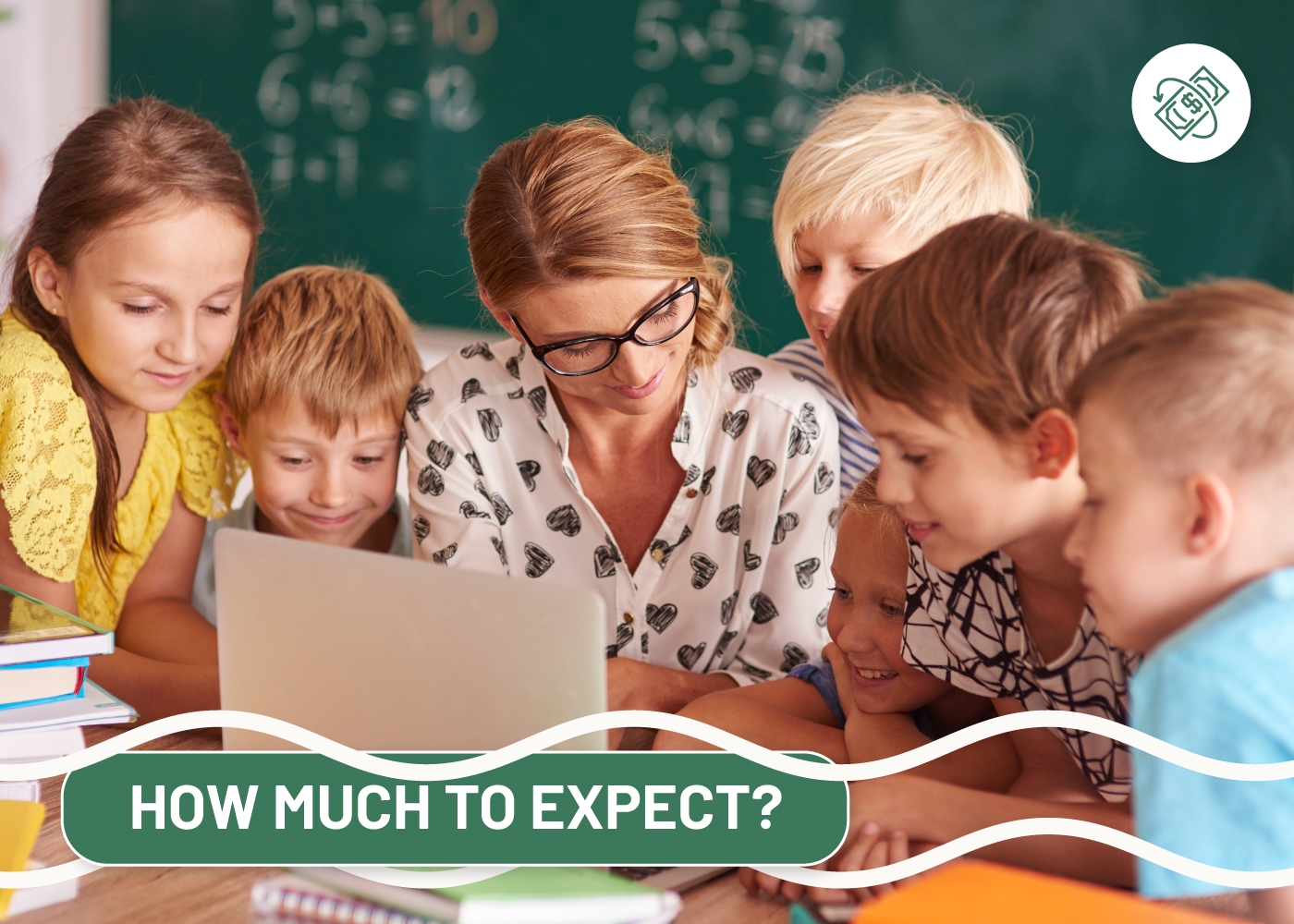Ever wondered what are some best MIRO alternatives you can find for teaching or tutoring online?
Today, remote collaborative interaction is growing more than ever, in tandem with the demand for tools that make life easier in this sense. A digital whiteboard is one such tool that allows groups of people to work together with much more smoothness and ease. Whether it is for teams aiming to cooperate on a new business project or tutors conducting their classes for students, whiteboarding has become a necessity.
Many platforms that provide this service have surfaced in recent years, one of which is the MIRO Whiteboard. It is a cloud-based whiteboard and collaboration tool that allows users to quickly create, share, and discuss ideas with remote teams. As such, MIRO is a convenient tool that streamlines collaboration between teachers and students.
Top 10 MIRO Alternatives
Many other fantastic MIRO alternatives offer different advantages that may be more beneficial for your needs. These tools offer all of the features you need to collaborate with your team or students and achieve great results effectively:
#1 LiveBoard
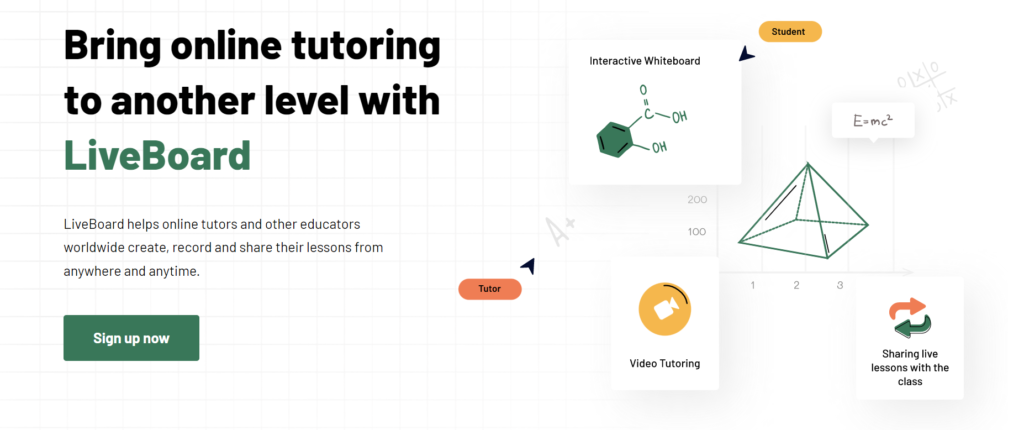
LiveBoard is an online collaborative whiteboard perfect for teachers and tutors working with their students remotely. Using LiveBoard, they can conduct live video sessions, create materials for their students, and work together on projects in real-time.
One of the advantages of LiveBoard, which is also missing in MIRO, is that it allows tutors to create or record their sessions and share them with the class later for future reference. On top of that, you can also create and export the material in PDF or image formats, which students can recap in the future.
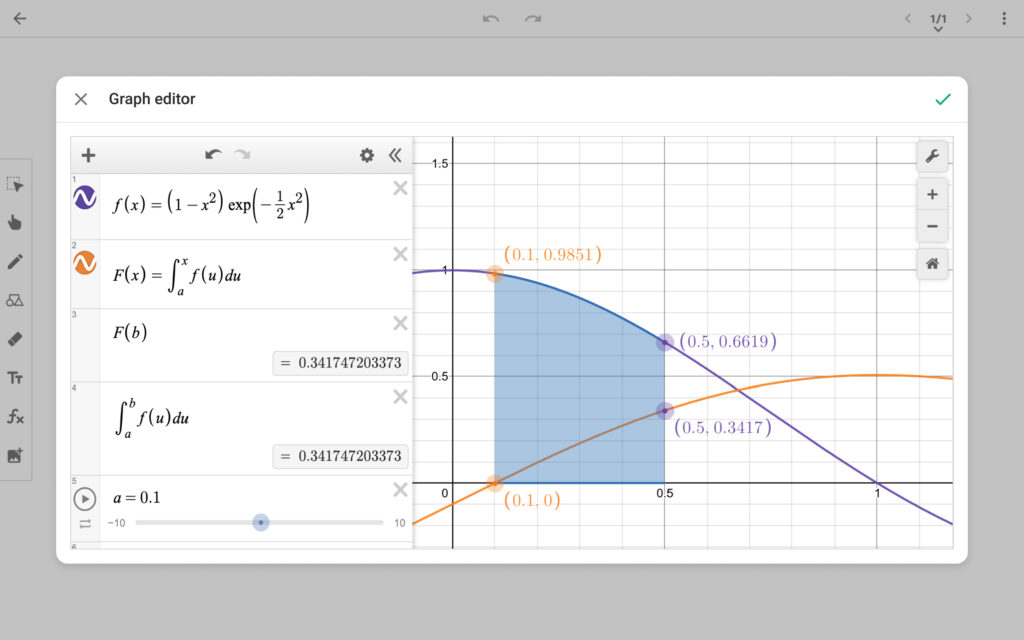
LiveBoard has subject-specific tools for teaching Math and Science. For instance, it has a built-in graph editor which makes tutoring Math remotely easier than ever. All you need to do is apply the functions and the board will take care of the rest on its own. The editor is neatly designed for intuitive use, which will ease the process of teaching even better than with a real blackboard.
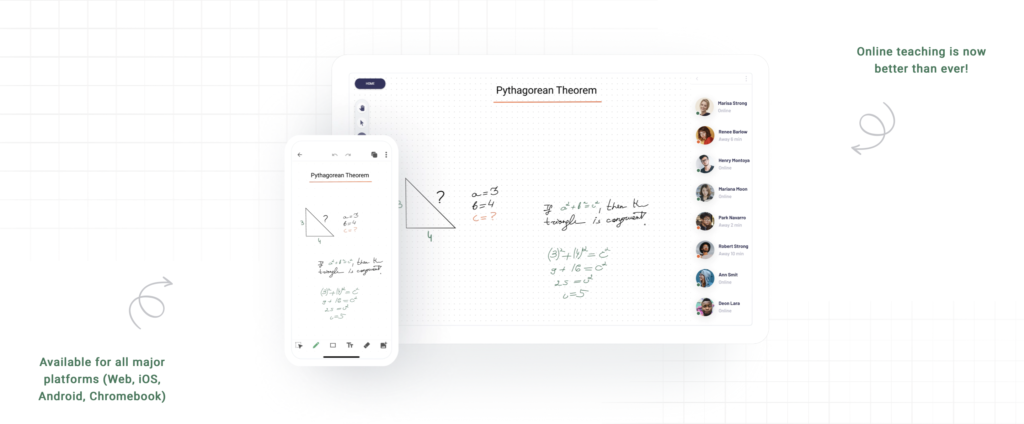
The features engraved in the LiveBoard app are explicitly designed to make the online teaching process much more carefree and effective. For school teachers with bigger classrooms, LiveBoard also lets you monitor if the student is focused on the class or is distracted from the session.
With LiveBoard, you can insert shapes and formulas, make notes, highlight important information, and draw diagrams with ease, as well as make quick on-the-go quizzes, all on one digital whiteboard, to help your students better understand the subject.
#2 Microsoft 365 Whiteboard
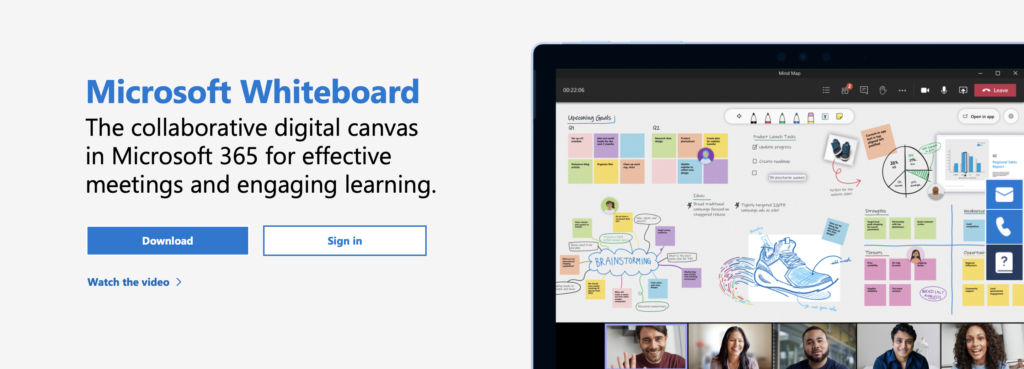
Microsoft 365 Whiteboard comes with all of the essential features needed for effective online collaboration but is also quite useful for education purposes with its ink, notes, stickers, and more. It allows you to hold sessions with students having access to add to the whiteboard while you still can restrict it.
Microsoft 365 Whiteboard also allows tutors to easily incorporate content from existing PowerPoint presentations and Word documents into their whiteboard sessions, giving students a more holistic learning experience.
#3 Explain Everything

Explain Everything is an interactive whiteboard that enables tutors to create engaging instructional content for their students. It has a highly intuitive user interface with various annotation tools, such as the ability to draw on images and add text boxes, which makes it easy for users to convey their ideas in creative ways. It also allows tutors to import and extensively work with video and audio files.
#4 myViewBoard
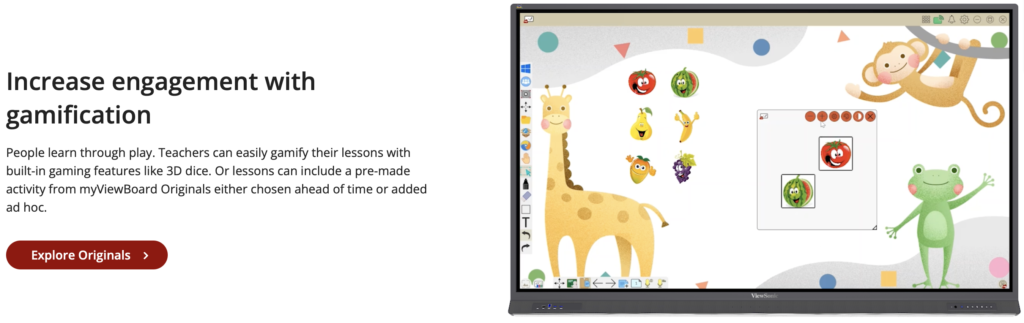
Another advanced whiteboard software that is perfect for educators and trainers looking to create dynamic and interactive online learning content is myViewBoard. Like MIRO, it has a wide selection of templates, stencils, and tools that can be used to create anything from mind maps to lesson plans in minutes. Teachers can also incorporate built-in game features like 3D dice into lessons. Alternatively, lessons may be developed using one of myViewBoard’s originals.
#5 Whiteboard FI
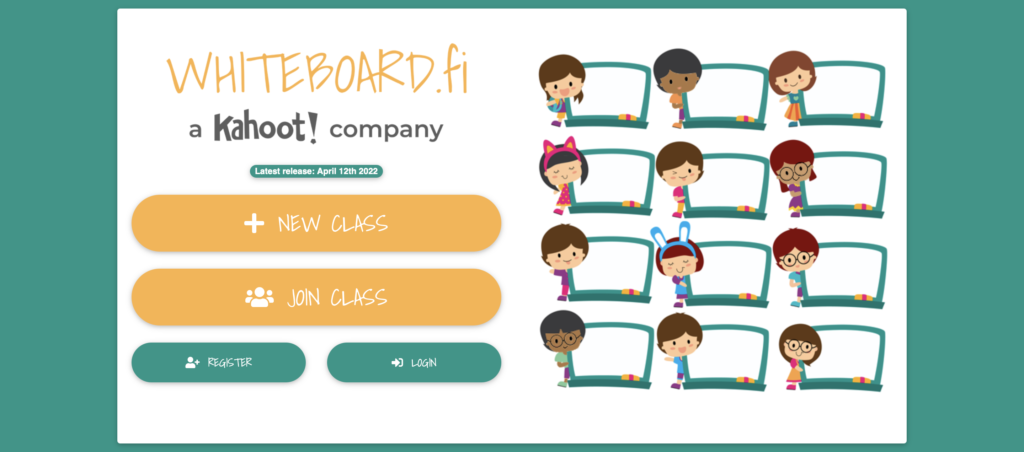
Whiteboard FI is another powerful digital whiteboard platform that has all of the essential features you need for your tutoring sessions. Unlike MIRO, Whiteboard FI allows students to have their individual whiteboards during the class for their own practice, which you, as a teacher, can see and follow their progress in real-time.
#6 Ziteboard

Ziteboard is a highly intuitive and user-friendly whiteboard software that makes it easy for tutors to engage students in dynamic and interactive learning environments. With Ziteboard, you can also wireframe websites, mobile applications, movie posters, and social media content, as well as collaborate on those with your students.
#7 Limnu
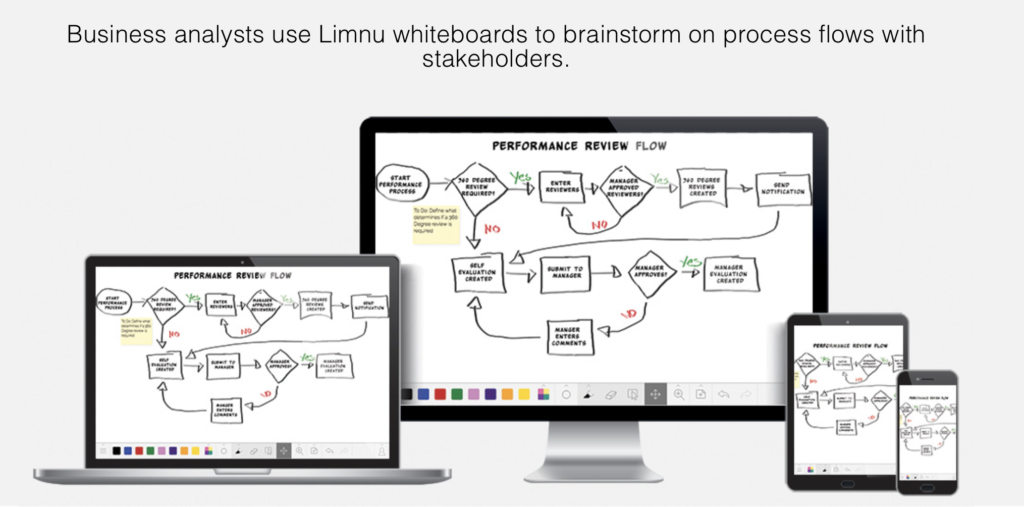
Limnu is a digital whiteboard platform that is specifically designed for online collaboration. It has a wide range of features that make it perfect for tutoring, such as the ability to draw on images, add text boxes, and insert shapes. While Limnu is primarily for teams working on projects, the software allows tutors to explain the material, brainstorm with the class, make and review learning plans, and much more.
#8 MURAL
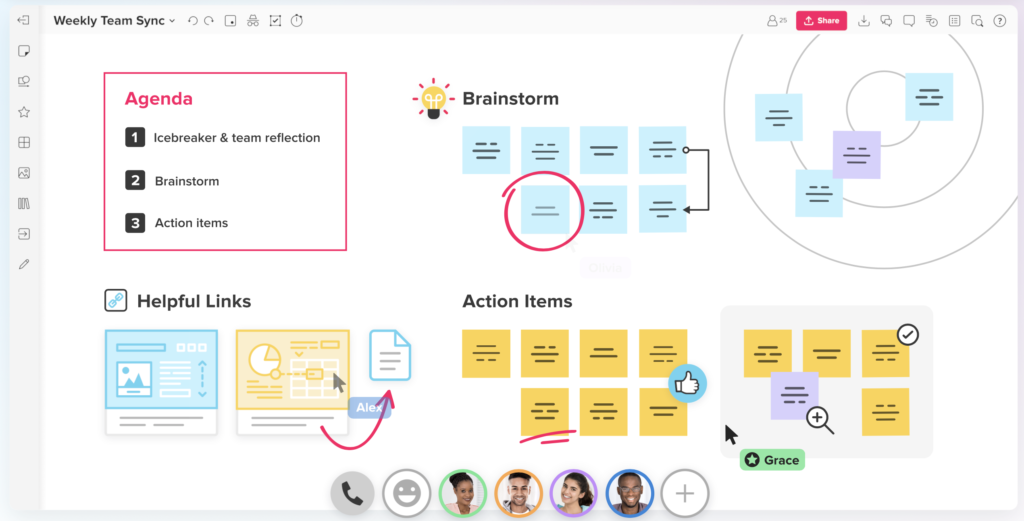
MURAL is an online whiteboarding platform that enables tutors to create engaging and interactive learning material for students. With Mural, apart from all the essential features that a digital whiteboard should provide, tutors can collaborate with students on note-taking, make study guides, and even build syllabuses. If you’re looking for a comprehensive and feature-packed digital whiteboard or one that is also designed for online tutoring, then MURAL is one of the best MIRO alternatives.
#9 Scribblar
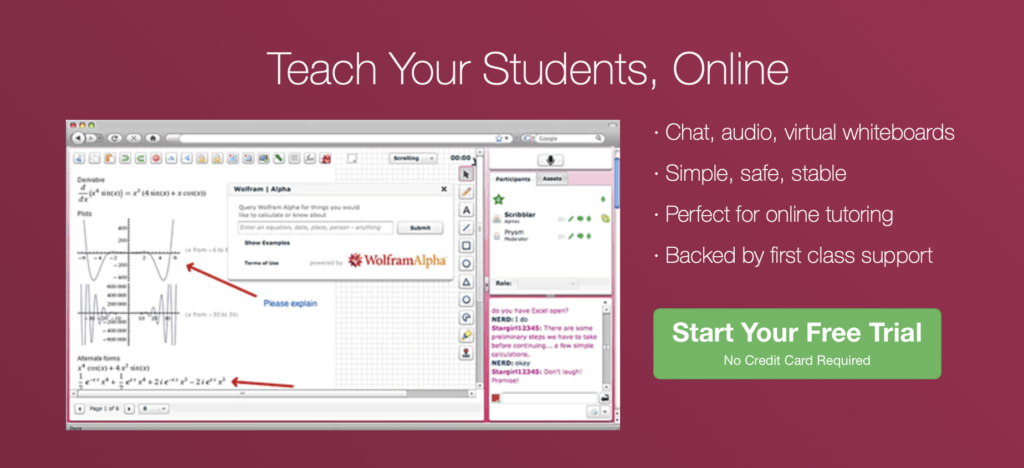
Scribblar is an online whiteboard specifically designed for online collaboration. It has a wide range of features that make it preferable for tutors, such as the ability to add text boxes, images, and shapes. Scribblar also allows users to share their work in real-time with other users, making it easy for tutors to provide feedback on their work. Whether you are looking for more dynamic and interactive whiteboard software than MIRO or want an easy way to engage your students in online learning, Scribblar is an excellent choice.
#10 Stormboard
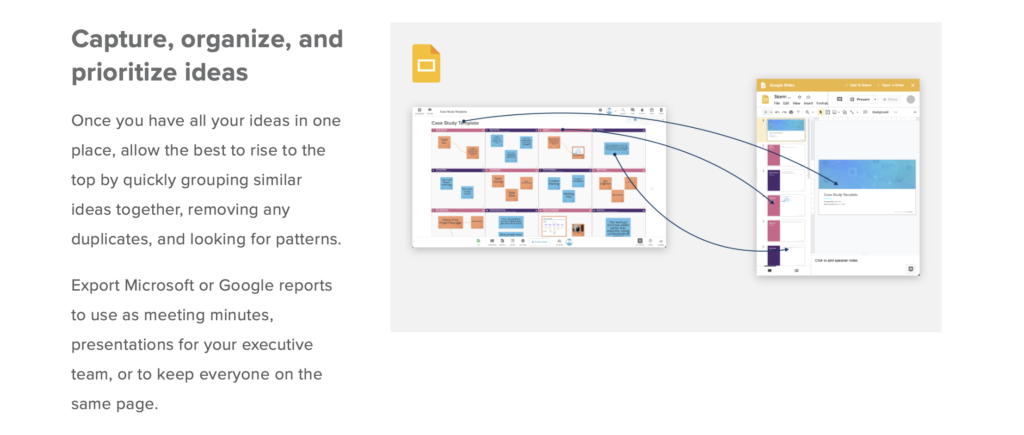
Stormboard is a digital whiteboard software that allows users to create, organize, and collaborate on ideas in real-time. Its key features include remote collaboration, data security, built-in business processes, and instant meeting notes. Stormboard also allows users to share their work in various formats, making it easy for tutors to provide feedback on their work.
Conclusion
Whether you need to create mind maps, lesson plans, or other interactive content, there are many great MIRO alternatives that can help you engage your students and provide them with the feedback they need. Be sure to try out a few of these whiteboard software platforms to see which one works best for you and your students.