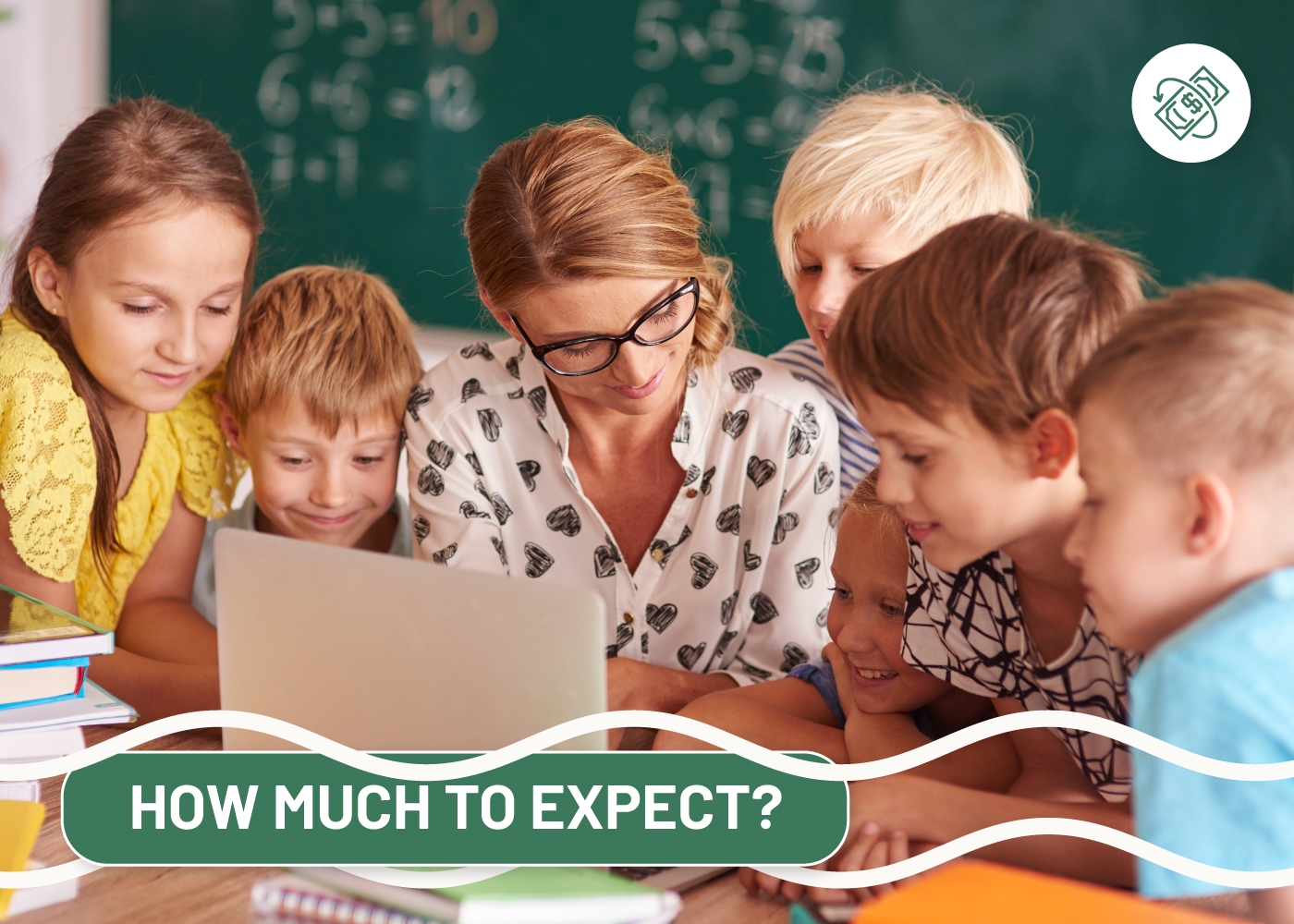Which is better for online teaching: Miro or LiveBoard? This is a very hotly debated question, and it’s time to settle it forever. This article will discover each product’s pros and cons and help you decide which is right for you!
Should Online Educators Use Miro or LiveBoard?
Miro and LiveBoard are two of the most popular online teaching tools available today. Both offer a wide range of features and benefits that make them ideal for online instruction. However, one might ask: which one of them is better? And in which one should I invest my money? In this article we will look at both Miro and LiveBoard, compare their features and benefits, and try to figure out which is better for online teaching.
To answer these questions, we must first understand the differences between Miro and LiveBoard.
What Is LiveBoard?
LiveBoard is a digital whiteboard that supports real-time collaboration between educators and students. It is an ideal platform for online teaching, as it replaces the traditional blackboard in the digital space while offering features and tools that highly streamline the teaching and learning processes. Educators can also use LiveBoard to create dynamic and engaging lessons, either aslive classes or separate recordings. It is particularly beneficial for teachers who want to share their lessons with a broader audience. The high-quality lesson recordings can be shared across the Internet and viewed by anyone at any time.
What Is Miro?
Miro is a cloud-based platform that offers a collaborative workspace for teams. It allows users to create digital whiteboards where they can share ideas, files, and resources. Miro also offers a wide range of features and tools that make it handy in online instruction. As such, Miro is better suited for business or project collaboration. It is an excellent tool for team brainstorming, project management, and mind mapping.
Which is Better: Miro or LiveBoard?
Both Miro and LiveBoard offer a variety of features that make them appealing to users. So which platform is the best for online teaching? Let’s take a closer look.
Pros of LiveBoard
Although LiveBoard is a relatively younger product in the market, it already has a large loyal user base. Here are some of its key features:
1. Collaborative space for real-time engagement. LiveBoard is an excellent tool for teachers who want to boost class participation and collaboration.
2. Integrated features. The platform has an impressive STEM-specific toolset that many online whiteboards lack, including Miro. For instance, math teachers love its Graph editor that lets you draw and edit mathematical functions with a few simple clicks!
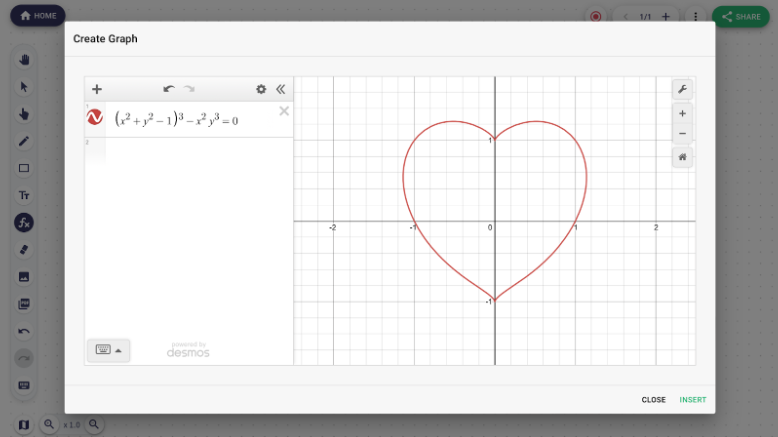
3. Clean and user-friendly interface. LiveBoard’s interface is designed with the user in mind. It is uncluttered and easy to use.
4. Infinite board free of limitations. Teachers using LiveBoard do not need to worry about running out of space. The platform has a neverending board to include every detail of every lesson.
Pros of Miro
As a visual collaboration workspace for modern teams, Miro offers a wide range of features that are beneficial in online instruction, such as:
1. High versatility. Miro can be used for various business-related purposes. For instance, many teams use it to work on project tasks simultaneously.
2. Well-structured online canvas. Miro is a platform where users can place everything they need for their project in one place. Replace sticky notes with digital ones and make your project management more efficient.
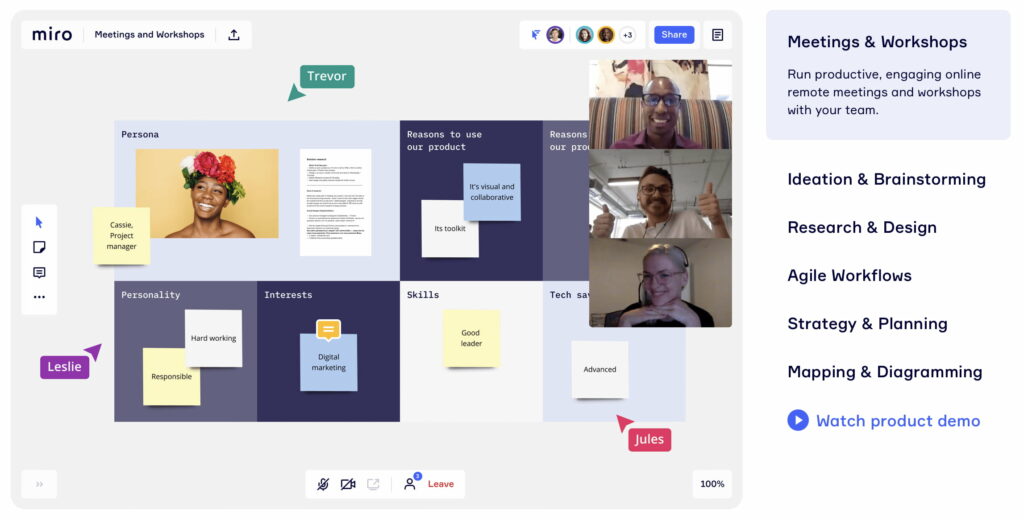
3. Embed multimedia content from YouTube, Vimeo, and Google Drive.
Cons of Miro
Like all toos, Miro also has its set of cons. Let’s look at a few key disadvantages filtered from users’ reviews across platforms like G2 and Capterra.
1. Complicated navigation. Miro’s interface is rather complex, and it may take some time for new users to get used to it.
2. Customer support challenges. Some users claim the platform’s customer support is unresponsive and unhelpful. This can be frustrating, especially for beginners who need lots of help.
3. Miro is not as affordable as LiveBoard. Miro’s monthly subscription plans start at $12, which may not be affordable for some people.
4. Miro is not primarily meant for teaching, which could be a drawback for some educators. There are no tools that would streamline the teaching process.
Cons of LiveBoard
Although LiveBoard is a powerful tool, it still has a few of its own drawbacks.
1. LiveBoard is not as popular as Miro, which could be a problem when it comes to getting help from the community.
2. Liveboard doesn’t have 24/7 customer support, which may be an issue for users who need instant help upon their inquiry.
3. Although it is perfect for online lessons, the platform lacks project management tools that would be useful for businesses.
Choose LiveBoard if…
…online teaching is your top priority. The platform is an ideal space for teachers to communicate with their students, share multimedia content, and boost engagement with their content. From interactive quizzes to a students’ attention tracker, Liveboard is loaded with features that make online teaching a breeze.
Liveboard also has a 14-day free trial for every plan to enable new users to test its features before making a decision. Moreover, the dedicated support manager will be with you at every step to help deliver a smooth learning experience for you and your students.

So, what’s the verdict? Which is the better platform – Miro or LiveBoard? The answer to this question largely depends on your needs and requirements. If you are looking for a tool specifically designed for online teaching, then LiveBoard is the way to go. However, Miro is the better choice if you need a tool that’s suitable for business purposes. Ultimately, the decision is yours.