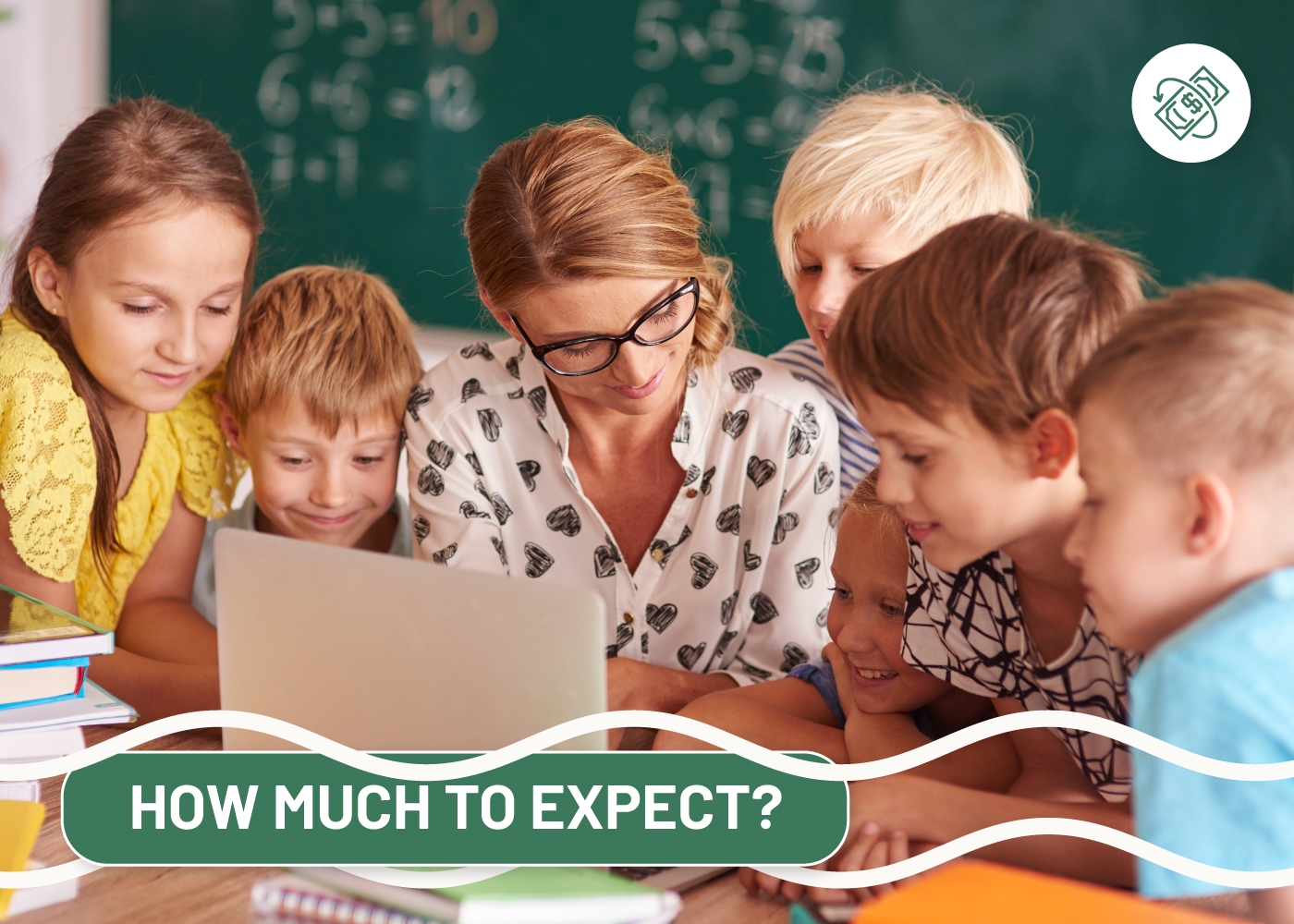Most teachers are skilled at their job, but it takes a special skill to capture and share that lesson with the world. If you’re an online tutor or educator, you know the importance of lesson recording. Not only does it help keep your students accountable, it also allows you to share those lessons with other students around the globe! To make it easier for everyone to record their online classes, this article will discuss all the steps you need to take while using LiveBoard. Stay tuned for practical insights!
Innovative Changes in The Learning Process
Due to technological changes and the popularity of the Internet, lesson recording has become an important aspect of education. It is now possible to record a lesson and share it with anyone with an Internet connection. This technology has revolutionized how people learn and consume information.
In the past, if someone wanted to learn about a particular topic, they would have to find a book or attend a class on the subject. Now, with lesson recording tools, people can learn whatever they want, whenever they want. Whoever wants to learn at their own pace or review material can do it in a convenient virtual classroom with lesson recordings.

This is an important convenience because knowledge and education are no longer restricted to physical locations. Anyone with an Internet connection can access the world’s best teachers and classes today.
Here are several reasons why lesson recording is such an impactful tool:
- It Creates a level playing field for everyone eager to learn new stuff
- It allows students to engage in their favorite subjects with visually appealing lessons
- It is a practical tool that can be used in a range of settings, such as online tutoring, flipped classrooms, and distance learning
…and so on.
Lesson Recording Solutions Every Educator Needs
Many lesson recording software tools are available on the market, but LiveBoard is one of the best. It’s user-friendly and packed with features that make lesson recording a breeze.
LiveBoard is an interactive whiteboard and lesson recording platform that’s perfect for teachers engaged in online teaching. Let’s look at several features the platform offers its users, including the steps needed to start recording with LiveBoard.
Infinite Board
It’s like a traditional board, but one that never runs out of space. The board is large and versatile enough to accommodate all lesson materials, including images, PDF files and any other document from the teacher’s computer. For instance, math teachers use the infinite board to jot down lesson points and formulas, or even create a lesson plan as they go.
The best part is that it’s absolutely free of charge!
STEM-Specific Toolset
How about a complete set of explaining tools custom tailored for STEM educators? With LiveBoard, teachers get a set of tools created to ease their lesson planning efforts for subjects like science and math.
The software also includes a LaTeX formula editor that supports the most common math-related coding commands like Elementary Math Control Sequences or the most popular equation examples.
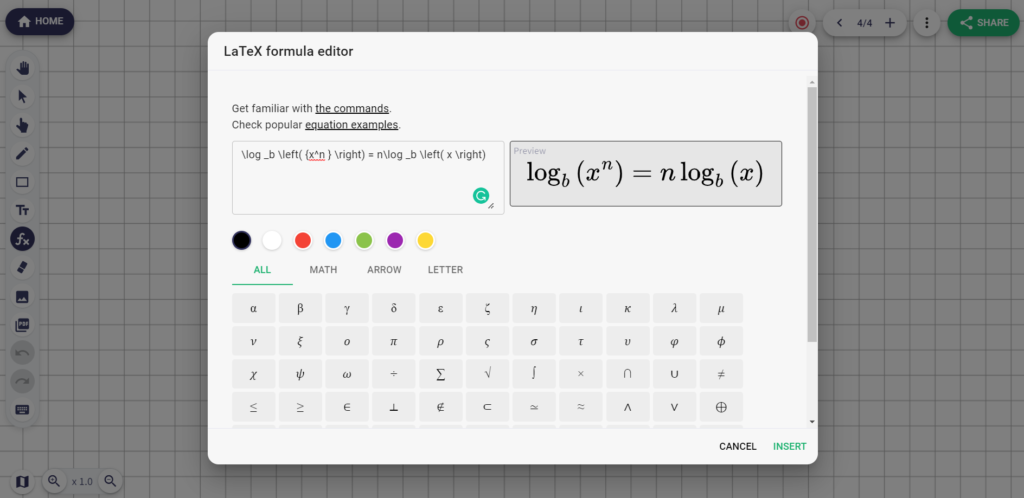
Copy-paste the LaTeX code in the corresponding field, and the tool will automatically turn it into a lesson formula.
Interactive Quizzes
Another equally attractive feature is the ability to create interactive quizzes and use them in the lesson for a more captivating learning experience.
The process is pretty straightforward:
First, educators prepare the quiz by adding questions with the correct answers. Then, they launch the quiz in the lesson for students to start answering.
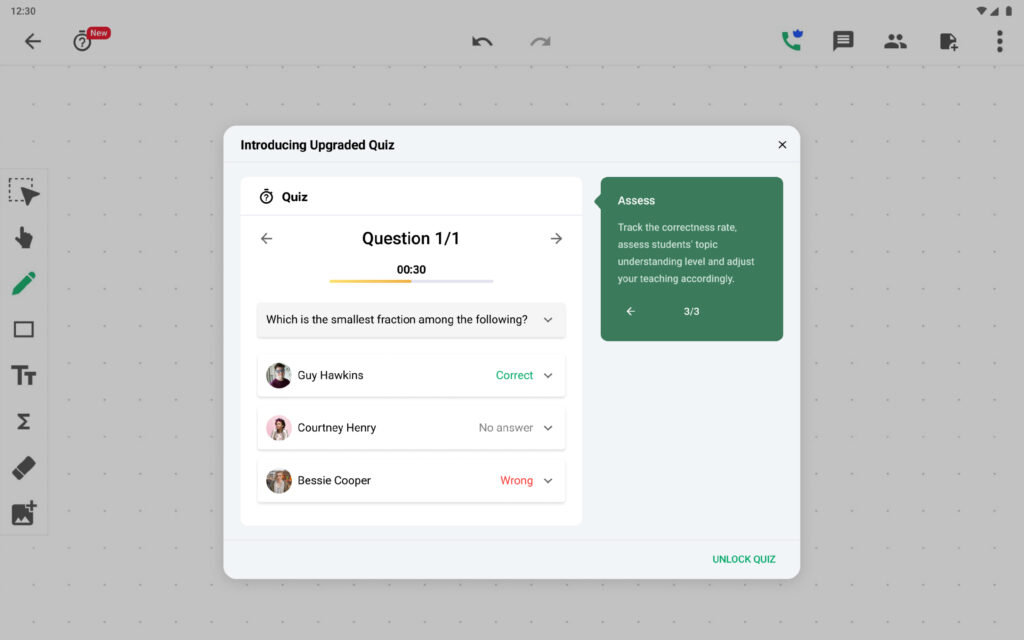
Teachers can see how students are doing in real time when they start answering the questions. The lesson can be paused at any time to provide feedback or present the correct answer.
This is just a tiny amount of what LiveBoard has to offer users. This multifaceted lesson recording software is worth trying out, especially as it has a free subscription plan for those who want to test it before moving on to advanced features.
Now that we’ve shown you a portion of LiveBoard’s potential for online teaching, let’s look at the step-by-step process of using these features while recording a lesson with LiveBoard!
Let’s Get Started!
Ready to start lesson recording with LiveBoard? Here’s what you need to do:
First, create a free account on the LiveBoard website (apps for mobile devices are also available). Once logged in, click on the “New board” button from the main dashboard.
A new board will open with all the tools necessary to begin the lesson. Hit the recording button in the upper right corner. You’re now ready to start a lesson recording! If you are using the website version, ensure your browser supports turning on the microphone.
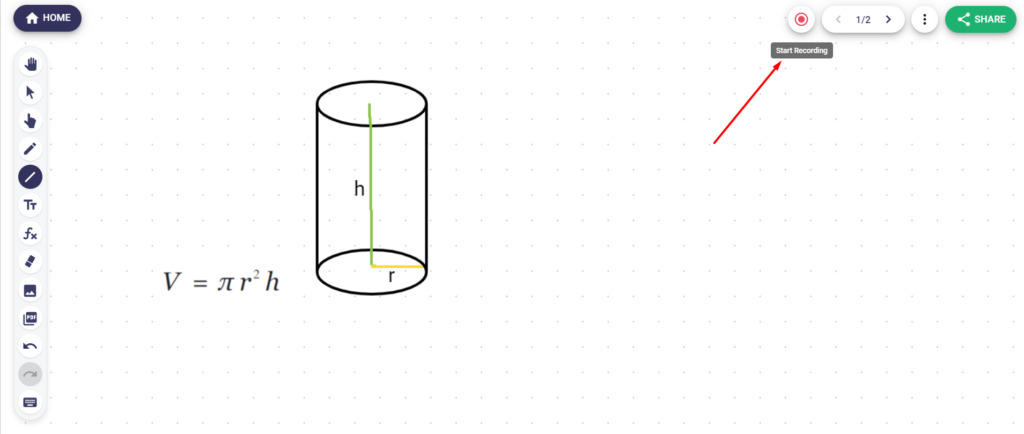
Start recording by going through the lesson content and simultaneously annotating on the board.
Moreover, there is a “Pause” button next to the “Stop” button at the upper right corner of the screen. If you need to take a break for a moment or want to provide feedback, simply hit “Pause,” and the lesson recording will temporarily stop.
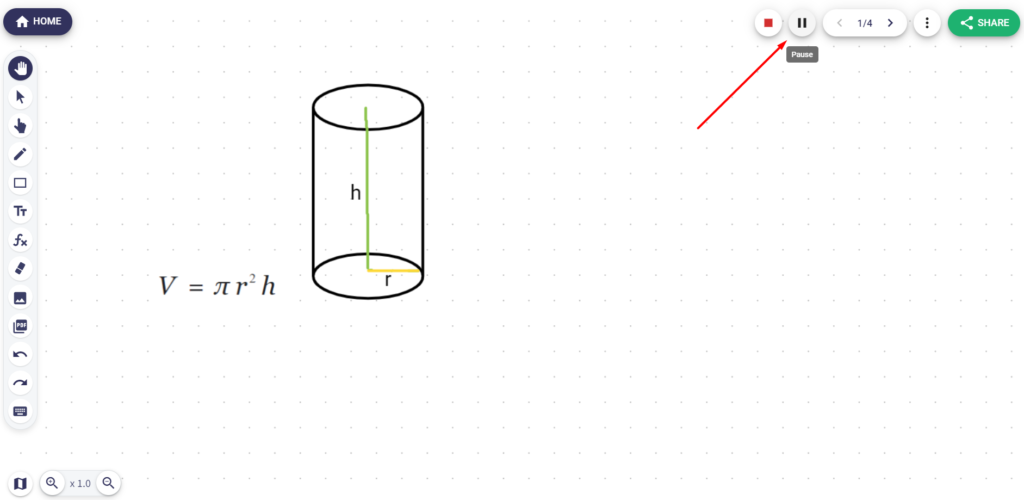
Click the “Stop” button, and the lesson will be automatically saved in your recordings. Go back to the dashboard and you’ll see the section with all your recordings in the center of the screen.
LiveBoard allows users to record their lessons in high definition so that viewers can enjoy every detail. Use it to record your lesson and share with students on multiple channels, including email, social media, or a YouTube educational channel.
Closing Thoughts
It doesn’t matter what your teaching subject is. With LiveBoard you can easily record anything, from simple tutorials to complex algebra problems. We hope you found this guide helpful for getting started with delivering more advanced and interactive online lesson content for your students.
Please feel free to share this article with anyone who may benefit! And don’t forget to check out our other blog posts for more tips on lesson recording, online teaching, and education in general!