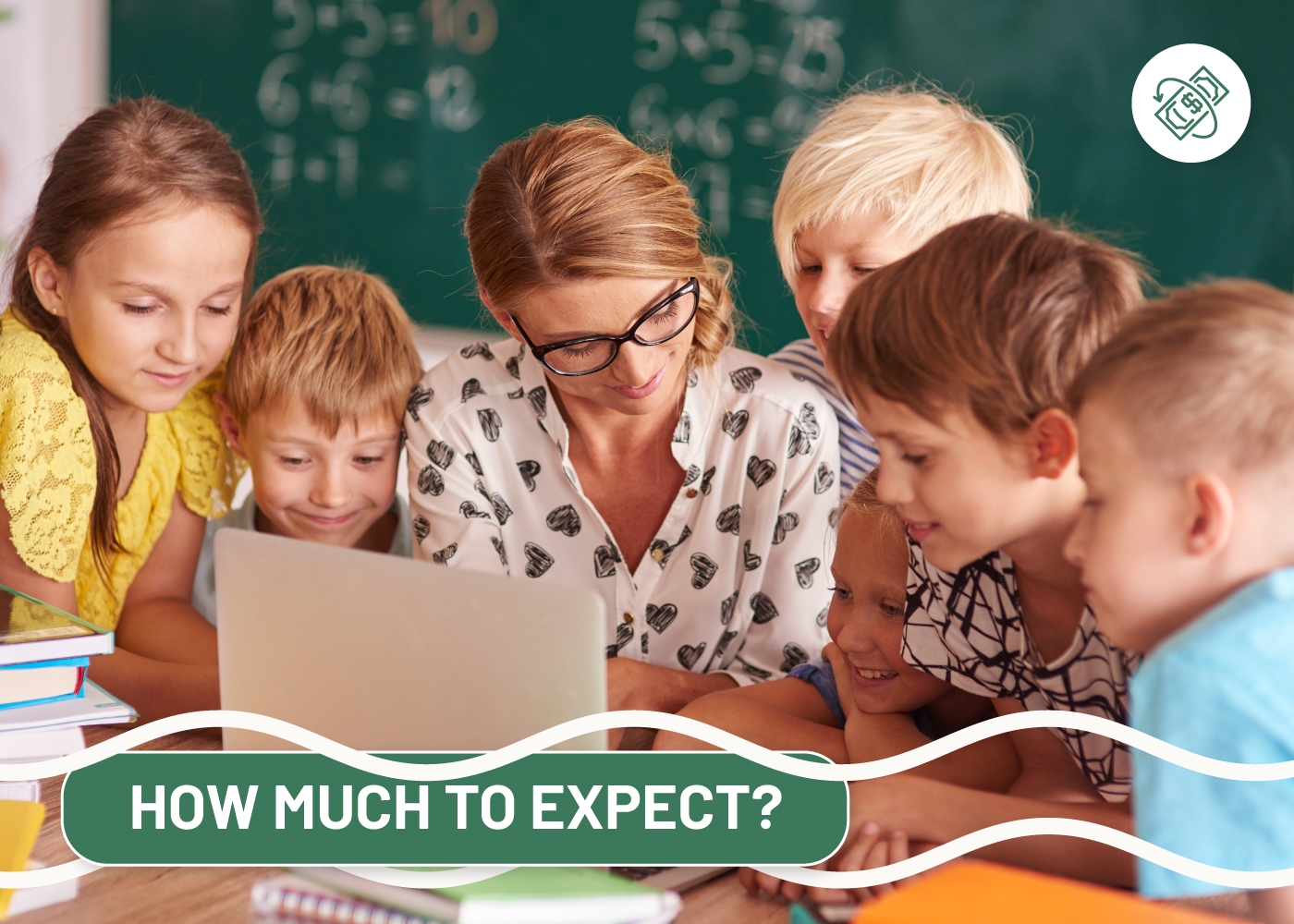If you’re looking for a powerful and easy-to-use interactive whiteboard to supercharge your educational career look no further than LiveBoard. This app is perfect for everything from online/video tutoring to offline classroom teaching. In today’s comprehensive article, we’ll explore the advantages and secret hacks that teachers can use to boost the quality and depth of engagement of their online lessons. Read on and discover how LiveBoard can help you take your career to the next level!
As technology becomes increasingly commonplace, it’s no surprise that it has also made its way into the classroom. In the aftermath of the Covid-19 pandemic, over 73% of US students prefer to continue taking online classes today. That’s huge, and it opens up unlimited possibilities for educators.
The world is becoming increasingly digitized, and it’s more important than ever to have reliable and user-friendly tools and platforms to help teachers stay ahead of the curve. Thanks to interactive whiteboards, AR/VR technologies, AI tools like an image generator, learners can now get a more immersive and vivid learning experience without leaving their homes.
So, what’s the unique power of LiveBoard? What sets it apart from other interactive whiteboards on the market? Let’s look closer at some of its outstanding features and reveal hidden gems teachers would love!
What Is LiveBoard Interactive WhiteBoard App?
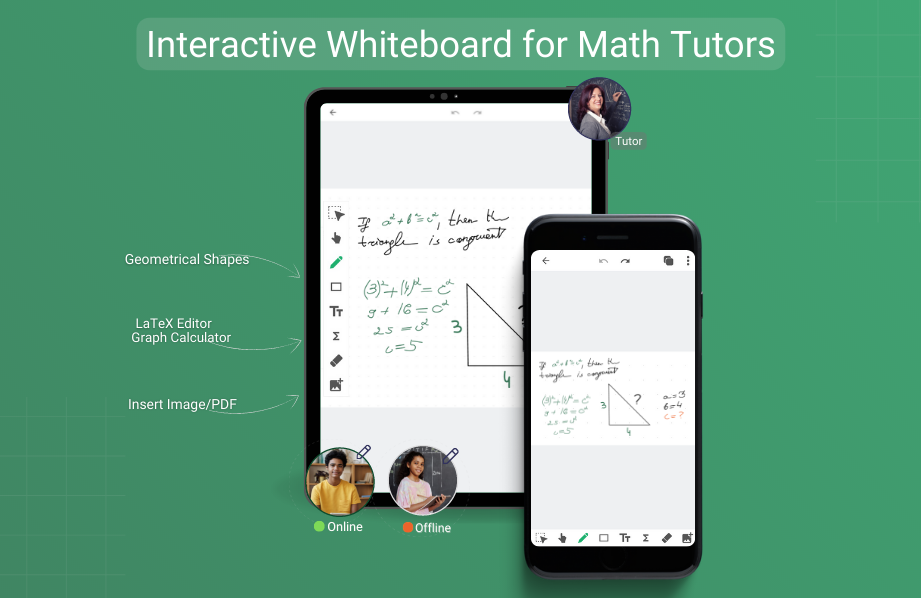
LiveBoard is one of the most versatile and innovative education apps on the market today. With over 1.6 million registered users and 8 million boards created, LiveBoard has become the go-to solution for educators worldwide. The platform has several purposes, and it helps you as a teacher to:
- Present your ideas in an engaging and interactive way
- Engage with your students and colleagues in real time
- Record your video lessons and sharing them with your students
- Monitor your students’ online presence with an attention tracker…
…and much more!
Moreover, the LiveBoard app is designed to help users with everything from brainstorming and organizing thoughts to giving presentations and collaborating on projects. Whether you’re a teacher, tutor, or student, LiveBoard can become your handy go-to app.
Top Features Enhancing Online Lessons
Designed for remote teaching and online collaboration, LiveBoard helps millions of people stay connected and share ideas. Teachers can access the platform via the web version or download the iOS or Android app onto their smartphones and tablets. LiveBoard is a multifaceted digital whiteboard with in-built features like:
- Student attention tracker
- Interactive quizzes
- Infinite board (available for web users)
- STEM-specific tools
- High-quality recording
Let’s explore each of these features in more detail, and uncover how they can benefit your online teaching experience.
Student Attention Tracker
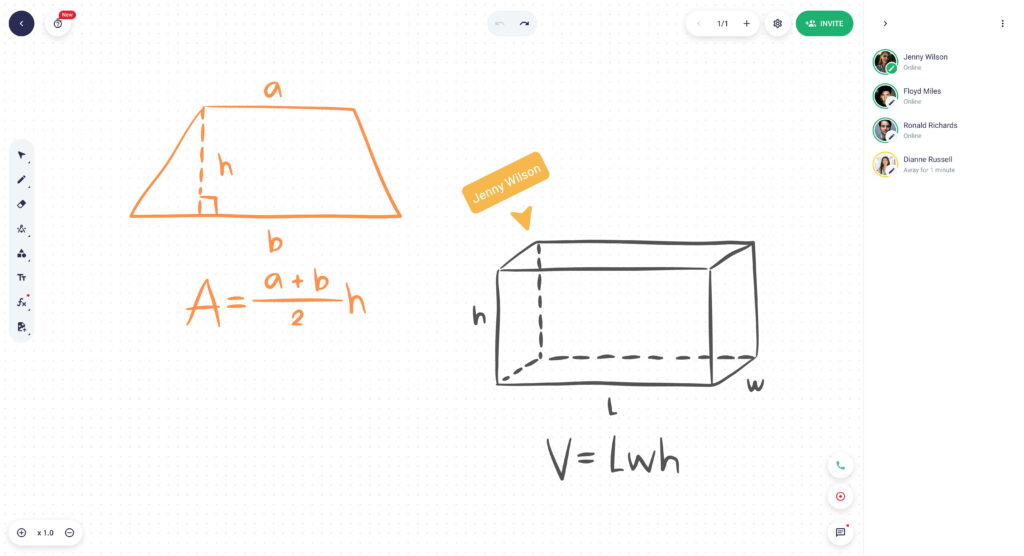
As the name suggests, this tool allows educators to monitor their students’ online presence. The app tracks how long each student has been actively engaged during the lesson. The attention tracker also shows whether students are following the lesson or are distracted. If a student clicks on a tab outside the whiteboard, the tracker detects it and changes the circle around the student’s profile picture from green to yellow.
This feature helps teachers monitor their students’ engagement level and take steps to improve it. For example, if you see a student frequently shifting tabs, you can create an interactive quiz on the go and bring their attention back to the lesson.
Interactive Quizzes
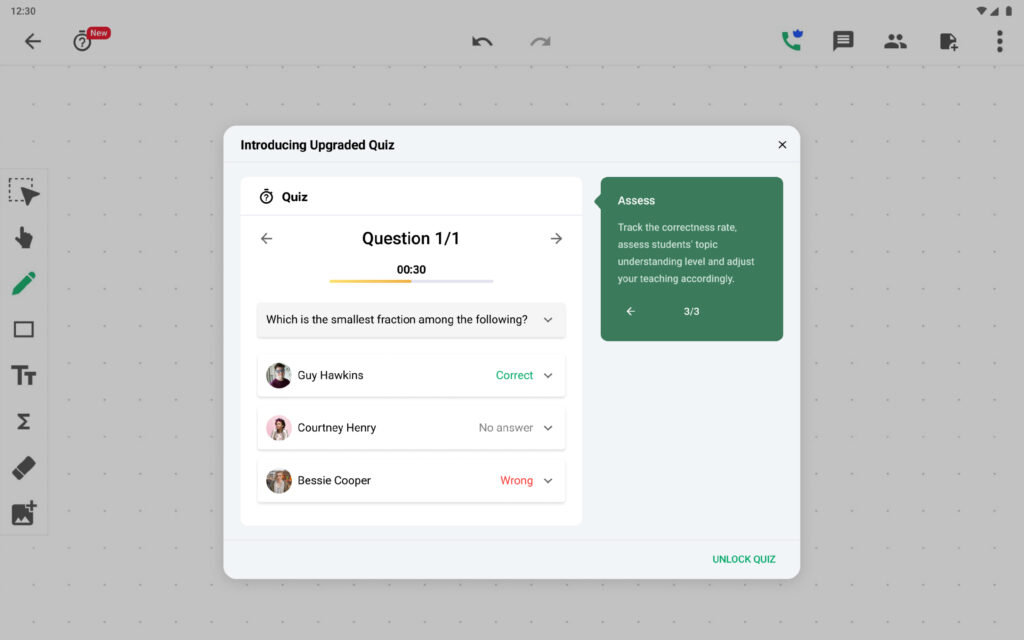
Pro plan subscribers can create interactive quizzes directly on the board. This handy tool not only assesses student understanding of the material at any given moment, but also helps bring their attention back and engage them more.
Use this tool to create as many single-choice or multiple-choice questions as you need. You can also set a time for each question and monitor your students’ real-time progress.
Infinite Board
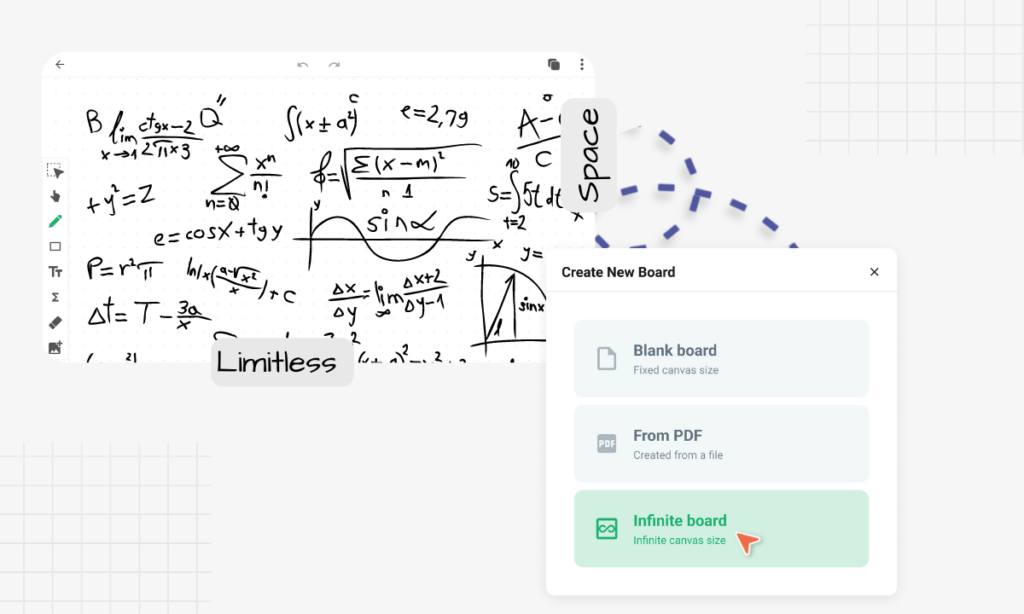
What makes an online interactive board stand out is its capacity. The traditional classroom boards have a limited space that doesn’t allow you to store all your ideas and thoughts. As a result, not every student will manage to see what’s written on the board.
LiveBoard’s infinite board extends in all directions. The feature frees teachers from boundaries and limitations.
Although this feature is currently available only for web users, you can still collaborate on boards with your students. The app also supports real-time drawing, writing and problem-solving, so you can engage your colleagues or students in a brainstorming session without worrying about space limitations.
STEM-specific Tools
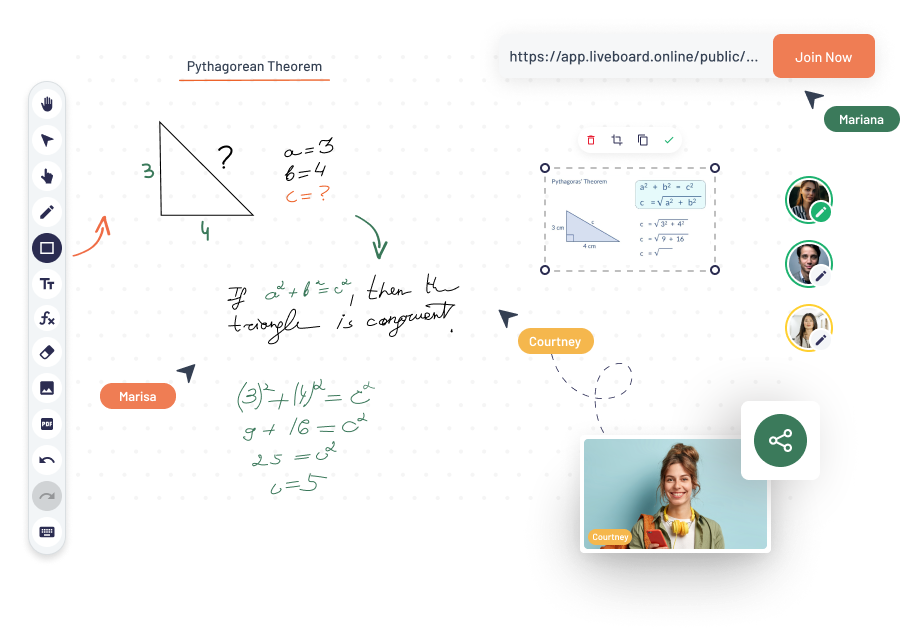
The LiveBoard app offers tools designed to engage students in STEM subjects. With a set of formatting tools, pens, erasers, shapes and graph editors, teachers can create an interactive lesson on any science or math topic.
The LiveBoard platform integrates with Desmos Graph editor and LaTeX formula templates to help educators build complex equations by picking symbols from the toolbar and typing corresponding numbers and variables.
High-Quality Recording
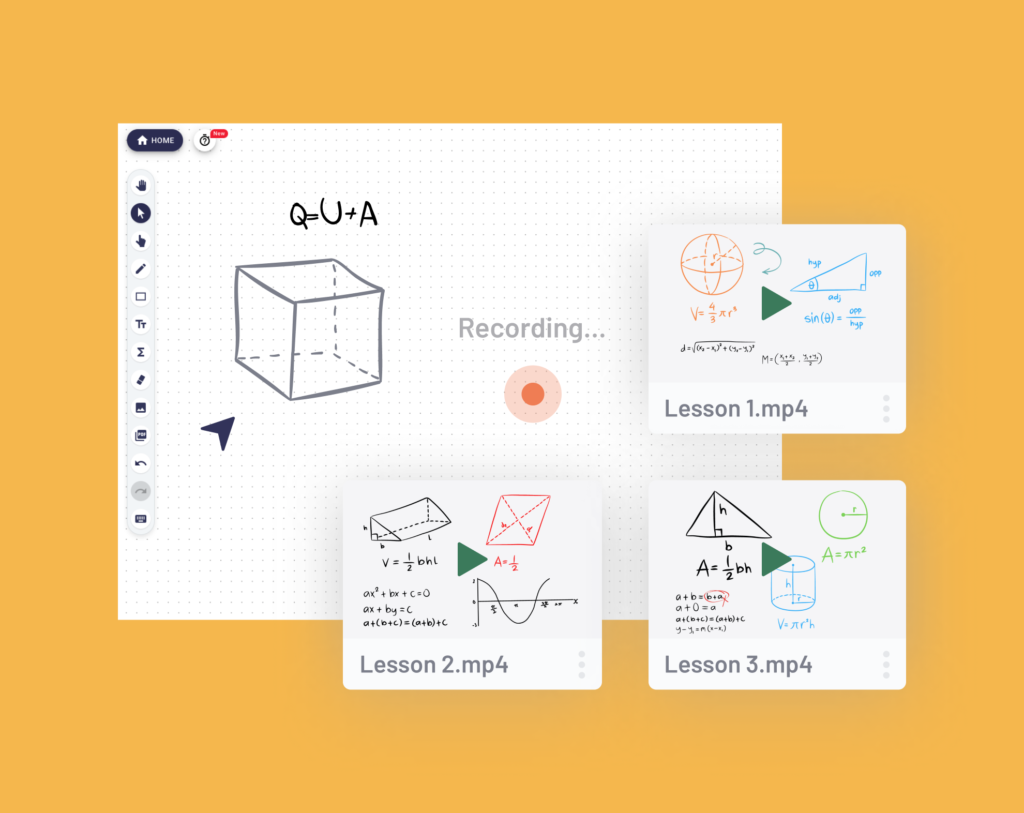
LiveBoarrd also allows teachers to record online lessons and save them as high-quality videos. The recordings are automatically stored in the app, so you can easily access and share them with your students.
The feature benefits educators who are either creating video courses, or want to use recordings for further self-study and revision. LiveBoard’s easy-to-manage and sleek interface provide an enjoyable experience for users who want to use the app for teaching or learning.
Pro Advice: Check the detailed guide to learn how to start lesson recording with LiveBoard!
How to Use LiveBoard?
Due to its flexibility and user-friendly interface, LiveBoard can be used for many purposes, such as:
- Online teaching
- Video tutoring
- Collaboration
- Presentations
- Brainstorming…
…and more
The best way to get the most out of LiveBoard is to try it yourself and explore all the features and integrations.
How Much Does LiveBoard Cost?
LiveBoard offers three subscription plans, offering a flexible solution for every need and budget. The best way to enjoy the platform’s full potential is with the Pro plan. Users opting for Pro get unlimited access to all basic features and customized support with a dedicated support manager, free tutor profile and many other mindblowing perks!
Whether you’re into online/video tutoring or offline classroom teaching, LiveBoard will indeed become your go-to app!